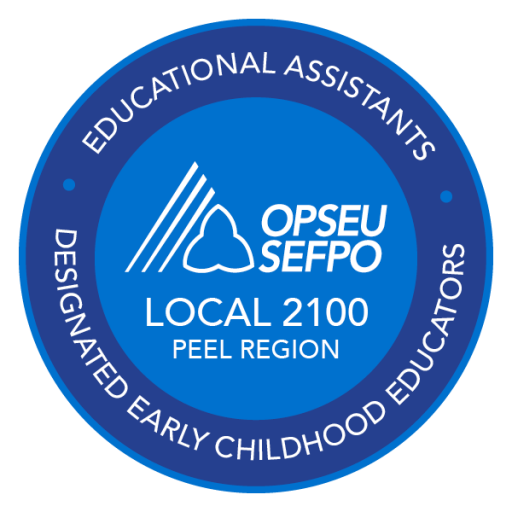Details about your benefits coverage can be found in your benefits booklet.
To access your benefits booklet, log into the OTIP secure member site or click on the attachment below.
How to log in to to OTIP:
Visit www.otip.com and click Log in. Select Health and Dental from the drop-down menu and log in.
After you have logged in, select Benefits Booklet (plan details) from under the My Library drop down menu.
For Retirees: Visit to www.otip.com, select for retirees and select log in.